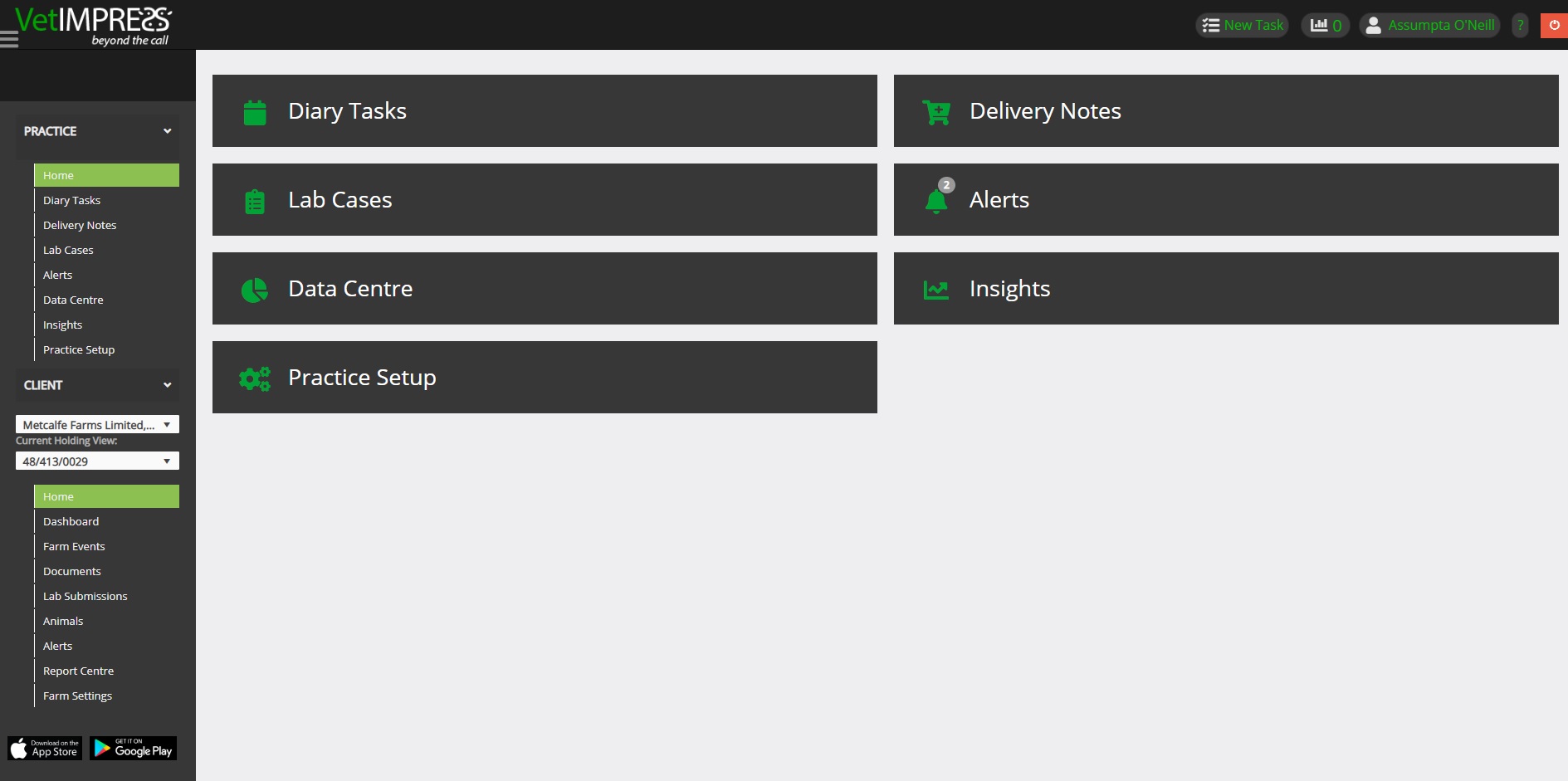
VetIMPRESS Web – New Menu Layout & Navigation
Recently we released our new VetIMPRESS web menu that aims to be easier on the eye, but more importantly, be easier to navigate. Thanks to user feedback, we’ve simplified the menu, making it more intuitive for you to find what you need.
What’s Changed?
Here’s a quick rundown of what’s new:
All new layout
The main difference in the layout you’ll notice, is that the main VetIMPRESS homepage menu now displays only the primary VetIMPRESS features, such as Diary Tasks, Lab Cases and Alerts. As time went on and our feature set grew, we were finding the main menu structure growing with it, with our primary features becoming less prominent. With less on the homepage, it is now easier for you to find these features, quickly.
Reorganised menu structure
Another side-effect of our growing feature set was we found that the main menu structure beginning to lack in a logical structure. So, we thought long and hard about where things belonged and grouped the menu into two top-level items: practice level and client level areas.
- Practice Set-Up: The Practice Setup area allows users to view settings for their VetIMPRESS clients, practice users (vets and support staff) as well areas related to protocols and vaccine alerts settings.
- Client Area: The client area now contains the client quick-finder, enabling users to switch between farm clients on every screen. The features in this area (for example, Farm Events, Documents and Animals) will load specifically for the chosen client and holding. The Farm Settings area enables vet users to manage holdings for the current client.
Where Will I Find My Most-Used VetIMPRESS Features?
There are some subtle changes to how you now find your favourite VetIMPRESS features:
- Reports: All reports related to the chosen farm can now be found in the new ‘Client Area’ menu under Report Centre. This report centre area includes:
- Routine Selectors
- Annual Vet Spend
- Antimicrobial Usage
- All data lists
- And our unique ReportCentre area itself
- The Farm Summary Dashboard is now available by pressing the ‘Dashboard’ option under the ‘Client Area’. This dashboard contains an at-a-glance overview of on-farm metrics such as fertility measures, antibiotic usage and herd health data.
- To change language in VetIMPRESS, click on your profile at the top right-hand side of the screen. You will be brought to your settings where you can change your language setting on the next screen.
We think our new menu will make it much easier for you to navigate the vast range of features within our web app, and hope you do too!

